Walt Disney. A name associated with cartoon mice, ducks, dogs and everything in between. He was also the man who virtually dragged the story of Mary Poppins onto the big screen.
P.L. Travers, the author and creator of the magical nanny, was adamant that a man who had never, at the time, made a live-action film, was not going to add sparkle to her story.
Over a 20 year period, with annual requests to sell the rights, Walt Disney urged and encouraged her to sign them to him. After all, he had promised his daughters that he would make the film. Finally; with her agent explaining that the money was running out, she took a trip to California, to work with Disney, the Sherman brothers and the rest of the team, to create the film she would approve of.
Tom Hanks inspires as Walt Disney; the first time the film-maker has been portrayed as a main character in a film.
Emma Thompson, who has previously played a nanny (Nanny McPhee) is just superb as P.L. Travers; her vitriol about Walt Disney and his team really help to show the type of person she was.
It's the flashbacks (almost a film within a film) that shows her childhood, as she grew up in Australia. Her father, played by Colin Farrell, was a huge part of her life; they had an lovely relationship, which never falters. It wasn't until she reached the age of 20 before she came to the UK and re-invented herself.
Admittedly, the film got off to a slow start, but - spit spot - it soon shook itself into shape, and with the regular flashbacks, and wonderful acting of Annie Buckley, as the young author, not to mention the Sherman brothers (played by Jason Schwarzman and BJ Novak) we were soon hoping the film would be made (which, of course it was).
The locations were just fabulous; even some filming in Disneyland (they shut part of the park for a couple of days in November 2012). Paul Giamatti was great as the driver; in fact, I think it was, in part his character, Ralph, who helped to seal the deal!
Top Tip - stay through the end credits. P.L. Travers demanded that all the meetings were recorded. You'll be able to hear some of the actual audio recordings; and realise just how fierce she really was.
Directed by John Lee Hancock (last film directed "The Blind Side", which was nominated for best film at the 2010 Oscars), this is definitely one to see - you'll be tapping along and maybe humming as they "go fly a kite".
My thoughts and expressions on what's happening - like a 3-dimensional diary. News and reviews from all corners of life, the universe and everywhere!!!
Monday, December 02, 2013
Friday, November 29, 2013
Review - Robbie Williams - Swings Both Ways
The new Robbie Williams album "Swings Both Ways" is a tour de force, including some great name stars to sing-along-a-Robbie.
His current single "Go Gentle" is just lovely, and the Jungle Book favourite is so well done, with Olly Murs. You can see it in the video below.
Michael Bublé, Lily Allen, Rufus Wainwright and Kelly Clarkson also lend a hand, which show what pulling power our Robbie has, when it comes to putting an album together.
None of the tracks are duds. He works each one, reflecting their mood with a charisma and charm, and the richness they deserve. I particularly like "Little Green Apples" with Kelly Clarkson, and "Soda Pop" with Michael Bublé. "Minnie The Moocher" and "Puttin' On The Ritz" don't disappoint.
This album became the 1000th Number One album in the UK, last weekend, and whilst it is unlikely to remain there (due to a certain One Direction launching their 3rd album), it is no surprise it came straight into the top of the chart.
Over the years, he has entertained, surprised and delighted fans, all over the world, and this (along with Swing When You're Winning) in my humble opinion, are his best work.
This video is taken from The Graham Norton Show, on BBC1, on November 22nd. It is a pure demonstration of his, and Olly's, showmanship. I guarantee you'll be smiling all the way...
Thursday, October 17, 2013
Review - Blaq
Follow me on Twitter.
We hear and read it all the time. Twitter - a social media monster, that has taken the world by storm, and in my opinion, beats facebook every time.
It's quick. It's succinct. It's in the moment - quite literally.
 There are many desktop and mobile applications to manage your Twitter feed, but today I'm concentrating on one that, again in my opinion, is the best of breed, on BlackBerry 10.
There are many desktop and mobile applications to manage your Twitter feed, but today I'm concentrating on one that, again in my opinion, is the best of breed, on BlackBerry 10.
Originally developed for the PlayBook, the team re-designed and re-built the application from the ground up, for BlackBerry 10.
First of all , it's native. That means it's been built specifically for OS10 and not ported across from Android.
It up dates in real-time - there's no need to refresh, it will just do it.
When you first run the app, it launches in Help mode, leading you through the various features. It's a nice touch, and you can access it again via Help in the settings menu.
The active frame (the minimised window) doesn't show recent tweets, but it does update if you receive a mention or direct message. There's colour-coding for the different streams, so it's easy to see at a glance.
With BBM integration, you can share tweets with BBM contacts.
There is auto-completion of Twitter names, when adding to a tweet, which is more fulfilling than doing it on the native Twitter app.
Blaq can host multiple accounts, which are easy to switch between, so if you have more than one; i.e. for personal and business use, then you'll like the way this works.
Using simple gestures, you can access your Mentions, Direct Messages, Favourites and Lists. You can also see a view of all your tweets that have been re-tweeted. A nice touch. There isn't a Connect view, and you can't see which of your tweets have been "favourite'd"!

A killer feature, for me anyway, is the ability to schedule tweets. By accessing the settings icon, you can set the date and time for the tweet to be published. If you have more than one, you can view a list of the scheduled tweets.
You can see previews of images in the tweets, and select them to open in full size. From there you have the option to share it, save it, or even set as a wallpaper.
In the settings menu, you have ability to change the font size as well as the frequency with which the timeline is updated. Note, when open, the timeline automatically updates - you can watch it do this as tweets flood in! However, when minimised to the active frame, the more often it refreshes in the background, the greater the drain on the battery. The lowest you can set is 5 minutes, and the longest is an hour.
For each account, you can set the notifications individually. This is one area where I find Blaq weak.
Mentions and Direct Message notifications tend to be late, so I have the option turned off in Blaq, and just use the native Twitter notifications.
It's also possible to set if you want the timeline to show your last read tweet, or to start at the latest tweet.
It goes without saying that you can post photos from the app, either directly from the camera, or by selecting an image from your library.
All in all, this is my "Go To" Twitter app.
Blaq is available for all BlackBerry10 devices, and is just £2.00. Well worth it, if you as me.
You can find Blaq in BlackBerry World.
NB - After I wrote this, there was an post on CrackBerry about some upcoming changes.. all good stuff
We hear and read it all the time. Twitter - a social media monster, that has taken the world by storm, and in my opinion, beats facebook every time.
It's quick. It's succinct. It's in the moment - quite literally.
Originally developed for the PlayBook, the team re-designed and re-built the application from the ground up, for BlackBerry 10.
First of all , it's native. That means it's been built specifically for OS10 and not ported across from Android.
It up dates in real-time - there's no need to refresh, it will just do it.
When you first run the app, it launches in Help mode, leading you through the various features. It's a nice touch, and you can access it again via Help in the settings menu.
The active frame (the minimised window) doesn't show recent tweets, but it does update if you receive a mention or direct message. There's colour-coding for the different streams, so it's easy to see at a glance.
With BBM integration, you can share tweets with BBM contacts.
There is auto-completion of Twitter names, when adding to a tweet, which is more fulfilling than doing it on the native Twitter app.
Blaq can host multiple accounts, which are easy to switch between, so if you have more than one; i.e. for personal and business use, then you'll like the way this works.
Using simple gestures, you can access your Mentions, Direct Messages, Favourites and Lists. You can also see a view of all your tweets that have been re-tweeted. A nice touch. There isn't a Connect view, and you can't see which of your tweets have been "favourite'd"!

A killer feature, for me anyway, is the ability to schedule tweets. By accessing the settings icon, you can set the date and time for the tweet to be published. If you have more than one, you can view a list of the scheduled tweets.
You can see previews of images in the tweets, and select them to open in full size. From there you have the option to share it, save it, or even set as a wallpaper.
In the settings menu, you have ability to change the font size as well as the frequency with which the timeline is updated. Note, when open, the timeline automatically updates - you can watch it do this as tweets flood in! However, when minimised to the active frame, the more often it refreshes in the background, the greater the drain on the battery. The lowest you can set is 5 minutes, and the longest is an hour.
For each account, you can set the notifications individually. This is one area where I find Blaq weak.
Mentions and Direct Message notifications tend to be late, so I have the option turned off in Blaq, and just use the native Twitter notifications.
It's also possible to set if you want the timeline to show your last read tweet, or to start at the latest tweet.
It goes without saying that you can post photos from the app, either directly from the camera, or by selecting an image from your library.
All in all, this is my "Go To" Twitter app.
Blaq is available for all BlackBerry10 devices, and is just £2.00. Well worth it, if you as me.
You can find Blaq in BlackBerry World.
NB - After I wrote this, there was an post on CrackBerry about some upcoming changes.. all good stuff
Wednesday, October 16, 2013
Review - Money Plus
 Money makes the world go around, the world go around, the world....
Money makes the world go around, the world go around, the world....Oh, OK. No singing, but money is the subject of today's post. Or rather, the management of money.
I like to be in control of my finances, and even if there isn't much of it, I like to record where it's going. This is where Money Plus comes in. Initially designed and built for the BlackBerry PlayBook, the developer jumped straight on the BlackBerry 10 and launched an app soon after release.
I've been using it on my Z10 since the day it was released, and haven't regretted it.
As a "Built for BlackBerry" application, you can rest assured this has been designed and built to the highest quality for BlackBerry devices.
It allows you to set up accounts (in multiple currencies if you so desire) and then set categories and payees to record your payments and income. You can also make a note against the transaction, so you can remember what it was for.
The developer has been quite proactive in getting regular updates, with bug fixes and new functionality, and is very responsive to questions.
A recent update included location based transactions, so when you add a transaction, it automatically displays a list of your recent payees at that location. This is a feature that builds up over time, as you "teach" the app where you are when you make the payment.
It also "remembers" the category for the payee, so entry of information is quick, as you only need to enter the amount.
It's also has the ability to tag the transaction as either "New" or "Cleared" so that you can see what is still pending.
I like the fact that the information is stored locally, and I can set a password if I want to. I can also move the saved file to the cloud; like Dropbox, as a back-up, but that's my choice.
It's possible to filter the transaction list, so you only see the accounts you want, or the categories or payees you want; making it easy to see at a glance, where you've been spending your hard earned cash.
Updates are coming to set up regular payments, reducing the need to enter recurring payments each month, and that will be a welcome feature.
As you can see, this is a feature rich application, and whilst it's not free, at just £1.50, this is an app that is definitely worth the investment.
Money Plus is available in BlackBerry World and is compatible with all BlackBerry 10 devices and the PlayBook.
Tuesday, October 15, 2013
Review - Nobex
Following on from my post yesterday, about Soundhound, today I'm looking at an app to listen to radio and podcasts via your BlackBerry10 device.
There are many apps and websites where you can 'listen again' or encouraged to listen "online, on digital and on FM", but there is one app that I go to for managing my podcasts and, if necessary, listen live.
 Podcasts, for those few of you who don't know, are audio programmes, created by absolutely anyone, for anyone else to listen to. They could be about education, religion, technology, gardening, television, films; in fact anything you have an interest in, there's bound to be a podcast about it.
Podcasts, for those few of you who don't know, are audio programmes, created by absolutely anyone, for anyone else to listen to. They could be about education, religion, technology, gardening, television, films; in fact anything you have an interest in, there's bound to be a podcast about it.
I have recently taken to using an app from Nobex. With over 16000 radio stations available to find and discover new material, my main use is to manage podcasts.
Specifically built for BlackBerry 10 (it has the Built for BlackBerry designation) the free version give you:
When listening to the radio, it tells you the name of the track and artist, along with an image, if available.
It's possible to also download the podcast, for future listening, to save using data, when out and about.
If you like your daily or weekly podcasts, and want them delivered to you with ease, then you can't go too far wrong with Nobex.
As mentioned, it's free to download, but there is a premium version which give you access to more radio stations, the ability to customize with your own pictures, and access your account on their website.
Nobex is available in BlackBerry World
There are many apps and websites where you can 'listen again' or encouraged to listen "online, on digital and on FM", but there is one app that I go to for managing my podcasts and, if necessary, listen live.
 Podcasts, for those few of you who don't know, are audio programmes, created by absolutely anyone, for anyone else to listen to. They could be about education, religion, technology, gardening, television, films; in fact anything you have an interest in, there's bound to be a podcast about it.
Podcasts, for those few of you who don't know, are audio programmes, created by absolutely anyone, for anyone else to listen to. They could be about education, religion, technology, gardening, television, films; in fact anything you have an interest in, there's bound to be a podcast about it.I have recently taken to using an app from Nobex. With over 16000 radio stations available to find and discover new material, my main use is to manage podcasts.
Specifically built for BlackBerry 10 (it has the Built for BlackBerry designation) the free version give you:
- Listen to radio stations in your country for free
- Listen to or watch your favourite podcasts
- Get notifications when a subscribed podcast is released
- Share what you are listening to via BBM, facebook or Twitter
- Sleep timer function
- Watch YouTube videos
When listening to the radio, it tells you the name of the track and artist, along with an image, if available.
It's possible to also download the podcast, for future listening, to save using data, when out and about.
If you like your daily or weekly podcasts, and want them delivered to you with ease, then you can't go too far wrong with Nobex.
As mentioned, it's free to download, but there is a premium version which give you access to more radio stations, the ability to customize with your own pictures, and access your account on their website.
Nobex is available in BlackBerry World
Labels:
bb10,
blackberry,
digital radio,
music,
podcasts,
review
Monday, October 14, 2013
Review - Soundhound
Do you like listening to music?
Do you sometimes hear a track and think "who is that?"
Now, there's an app that will listen to the music and tell you what it is.
What's more - you can even sing, or hum, the tune and it will show you what it is.
It's a clever piece of software, and is great fun to use in the car, when listening to the radio, or even sitting at home, humming away, but you can't think of the name.
It gets better, because, once it has correctly identified the song, where applicable, it will also display the lyrics.. Live!
Yes - as the song progresses, the next line of the lyrics is displayed, so you can sing along too!
This is called LiveLyrics.
There is a link to buy the track, the default is through BlackBerry World; however you can change this default, in the settings, to Amazon.
With the multitude of ways of sharing via BB10, you can use one of either Twitter, Facebook, BBM and BBM Channel etc, or use Polarbear or QuickPost to share to everywhere at once and tell everyone what you just discovered!
On iOS, you can listen to the track via Rdio, however, this feature isn't available, yet, on BlackBerry10.
You can search for the song directly via YouTube, from the app and then play the video.
Soundhound stores the history of your searches, as well as show you where you were when you searched; which is quite fascinating.
In the history, you can also access the full lyrics, so you can sing-along yourself!!
It's important to note that Soundhound does need an active network connection, and if you're using the mobile network, this could hit your data plan, so be careful if it's not unlimited.
Hopefully, Soundhound will release future updates for BlackBerry 10 - only time will tell; but there have been an increasing number of new developments on BB10, so fingers crossed.
Soundhound is available in BlackBerry World
Do you sometimes hear a track and think "who is that?"
Now, there's an app that will listen to the music and tell you what it is.
What's more - you can even sing, or hum, the tune and it will show you what it is.
It's a clever piece of software, and is great fun to use in the car, when listening to the radio, or even sitting at home, humming away, but you can't think of the name.
It gets better, because, once it has correctly identified the song, where applicable, it will also display the lyrics.. Live!
Yes - as the song progresses, the next line of the lyrics is displayed, so you can sing along too!
This is called LiveLyrics.
There is a link to buy the track, the default is through BlackBerry World; however you can change this default, in the settings, to Amazon.
With the multitude of ways of sharing via BB10, you can use one of either Twitter, Facebook, BBM and BBM Channel etc, or use Polarbear or QuickPost to share to everywhere at once and tell everyone what you just discovered!
On iOS, you can listen to the track via Rdio, however, this feature isn't available, yet, on BlackBerry10.
You can search for the song directly via YouTube, from the app and then play the video.
Soundhound stores the history of your searches, as well as show you where you were when you searched; which is quite fascinating.
In the history, you can also access the full lyrics, so you can sing-along yourself!!
It's important to note that Soundhound does need an active network connection, and if you're using the mobile network, this could hit your data plan, so be careful if it's not unlimited.
Hopefully, Soundhound will release future updates for BlackBerry 10 - only time will tell; but there have been an increasing number of new developments on BB10, so fingers crossed.
Soundhound is available in BlackBerry World
Tuesday, October 08, 2013
Review - InstaVenue

 Here's a cracking app, currently available on BlackBerry10.
Here's a cracking app, currently available on BlackBerry10.It's called InstaVenue, and is a mix of picture + location + weather + other bits 'n' bobs.
Developed as a native application (it's been built directly on BlackBerry and not ported from iOS or Android) it works seamlessly with the camera and GPS. Rather cleverly, it is also integrated with Foursquare, which means you can actually find your location and use that instead.
There are a number of different way you can utilise this, as you can see in the screenshots; and I'm sure the good folk at CrackBerry won't mind me linking to the video they produced, to show it off.
It's well developed, works extremely well and is a nice twist on location-based photography. It would be great if you could enter your own phrases, but maybe that will come with future updates.
InstaVenue is available in BlackBerry World
Thursday, October 03, 2013
Audioboo - Now Playing Everywhere
Over three years ago, I wrote about Audioboo, a delightful new way to post articles to the internet.
YouTube was the visual method, but with Audioboo, it's possible to, quite literally, sound off.
At the time, Audioboo was only released as an app for the iPeople, and also via their own website. However, this week saw the release of their app to BlackBerry World.
It gets better. Not only is it released onto BlackBerry 10, but it is a native app. That's right.
No Android port here. This is the real deal, and it means a lot to see companies developing and releasing apps to the BlackBerry ecosystem.
With all the negative news around BlackBerry at the moment, you'd be forgiven for thinking that developers would no longer support them; but BlackBerry Jam Asia appears to have confounded everyone, with a great turnout by those looking to increase and improve development on the BB10 OS.
So, thanks to Audioboo for releasing this fantastic new app - which allows me to save recordings as drafts, so I can build on them (currently, it's not possible to edit the recording in app) and then lets me post them for you to hear (or not).
Once recorded, they can be shared across multiple social media sites.
My latest 'boo' is here
You can get AudioBoo in BlackBerry World
YouTube was the visual method, but with Audioboo, it's possible to, quite literally, sound off.
At the time, Audioboo was only released as an app for the iPeople, and also via their own website. However, this week saw the release of their app to BlackBerry World.
It gets better. Not only is it released onto BlackBerry 10, but it is a native app. That's right.
No Android port here. This is the real deal, and it means a lot to see companies developing and releasing apps to the BlackBerry ecosystem.
With all the negative news around BlackBerry at the moment, you'd be forgiven for thinking that developers would no longer support them; but BlackBerry Jam Asia appears to have confounded everyone, with a great turnout by those looking to increase and improve development on the BB10 OS.
So, thanks to Audioboo for releasing this fantastic new app - which allows me to save recordings as drafts, so I can build on them (currently, it's not possible to edit the recording in app) and then lets me post them for you to hear (or not).
Once recorded, they can be shared across multiple social media sites.
My latest 'boo' is here
You can get AudioBoo in BlackBerry World
Tuesday, September 24, 2013
Review - ARKick
 Here's an app I really like, and one I use quite often
Here's an app I really like, and one I use quite oftenIt's called ARKick and it's an augmented reality app - which means it works based on where you are, and by looking around with your phone, it will "see" different kinds of locations.
From restaurants and pubs, to cash machines, wine bars, gyms - in fact, you name it, and it will show you where it is.
There are a two different modes.
 This image is the SideKick mode, and displays the places around you, at the current time. It looks quite busy, so you can filter what you're looking for, by using the Browser mode.
This image is the SideKick mode, and displays the places around you, at the current time. It looks quite busy, so you can filter what you're looking for, by using the Browser mode.This is a first class app, written specifically for BlackBerry 10, and is definitely worth the small investment. You can find it in BlackBerry World
Check out the video below.
Thursday, September 19, 2013
Living The Online Life
I'm interested in the Chromebook. I've read lots of articles and reviews, but can't really get my head around not having apps running locally. On the other hand, most of what I do is "in the cloud".
 So, is it really possible to work and play ONLY online, using Chrome OS?
So, is it really possible to work and play ONLY online, using Chrome OS?
I wrote a post last year about living in the cloud, primarily using just my BlackBerry phone and PlayBook, so this is a slightly different under-taking.
Don't get me wrong, I don't need a Chromebook and won't be buying one anytime soon; but it piqued my interest enough to have a look at what can be achieved.
The Preparation
I use a number of apps, which run locally on my laptop; so I had to get the web alternative readily available.
Enter the Chrome Web Store to set up the apps that I use the most; Dropbox, Evernote and since I already use Google for my email, calendar, and documents (Google Drive), I felt I had everything I needed to live and work only in the cloud.
Anything else, and I would find it as needed.
The Experiment
For the last few days, I have only been using the Chrome browser on my laptop. I'm running a developer version, not a stable release; but so far I haven't noticed any issues.
I haven't fired up any applications (apart from the ones that start automatically, and sit in the background).
So, my Chrome browser is running, and I've changed the settings so that my new tabs show the apps launcher. Also running are:
I also have a number of other sites open, but since they are standard websites, I'll ignore them here. Obviously, Blogger is open too; for the purposes of writing this post.
I also set up Offline access for Google Drive - so, should there be an internet outage, I can still access, edit and create documents; which will be sync'd when the network is re-established. In fact, this was my one main concern.
My Observations
The functionality in Evernote is lacking versus the actual Windows app (you can't record audio into a note, or edit tables) but otherwise, I have been creating notes and uploading documents and images without issue.
With regards to Dropbox, should I need to update a document, this will involve me downloading it locally, then re-uploading to Google Drive. This means I do still need some hard-drive space available - but not gigabytes worth.
Of course, the staples of the internet are available to me. Let's face it, we all use iPlayer, online banking, catching up with the news, play games, watch films and not forgetting shopping. It's all there; but only if our connection to the World Wide Web is switched on.
Another area that takes up many column inches (do we still say that, even though it's online?) is that of security. More and more we are being bombarded with news of the latest breaches, with payment and login details being 'stolen'.
Does this bother me? I'd be a liar if I didn't admit there is some risk - of course there is; and there has been much mentioned of Google taking over the world and ignoring our privacy. Facebook also regularly comes in for criticism for constant changes to its policy.
The Conclusion
I don't think there is a conclusion. This will be an ongoing debate for some years.
However, I think we need to take a chill pill.
Online life is here to stay.
Technology will change (again!) and we'll once again be looking at new and varied ways to spend our online existence.
We can't escape it; but we can do our part to make sure we are as safe and secure as we can be.
This is not a definitive argument. I can't possibly cover every angle here. There will be the doom-sayers, who claim that being online means giving up our freedom and privacy.
On the opposite side of the coin; I find it incredible that I can store away some documents, for example, via Dropbox, and then be able to retrieve them either on my phone, or another PC/laptop, anywhere at a time to suit me.
Without internet access, our ability to work and play on the computer becomes severely hampered. We rely heavily on being connected today; and the moment that is taken away, it's like living in the dark ages. Our fingers tapping on the table, waiting for the connection to be re-established!
My experiment has proven to me that it is entirely possible to live a connected life, and not use any installed applications. Not only is this good news as there is nothing to slow down the performance of my laptop, but it also means everything I want is in one place.
Why? Because, I can login to Chrome anywhere; and my apps, documents, email, calendar and more are there...
... online.
 So, is it really possible to work and play ONLY online, using Chrome OS?
So, is it really possible to work and play ONLY online, using Chrome OS?I wrote a post last year about living in the cloud, primarily using just my BlackBerry phone and PlayBook, so this is a slightly different under-taking.
Don't get me wrong, I don't need a Chromebook and won't be buying one anytime soon; but it piqued my interest enough to have a look at what can be achieved.
The Preparation
I use a number of apps, which run locally on my laptop; so I had to get the web alternative readily available.
Enter the Chrome Web Store to set up the apps that I use the most; Dropbox, Evernote and since I already use Google for my email, calendar, and documents (Google Drive), I felt I had everything I needed to live and work only in the cloud.
Anything else, and I would find it as needed.
The Experiment
For the last few days, I have only been using the Chrome browser on my laptop. I'm running a developer version, not a stable release; but so far I haven't noticed any issues.
I haven't fired up any applications (apart from the ones that start automatically, and sit in the background).
So, my Chrome browser is running, and I've changed the settings so that my new tabs show the apps launcher. Also running are:
- Evernote Web (I love Evernote),
- Lucidcharts (I'm adept at Visio, but want to learn something new)
- Dropbox (I have 2.88Gb, and used 1Gb. I also use Google Drive)
- GMail
I also have a number of other sites open, but since they are standard websites, I'll ignore them here. Obviously, Blogger is open too; for the purposes of writing this post.
I also set up Offline access for Google Drive - so, should there be an internet outage, I can still access, edit and create documents; which will be sync'd when the network is re-established. In fact, this was my one main concern.
My Observations
The functionality in Evernote is lacking versus the actual Windows app (you can't record audio into a note, or edit tables) but otherwise, I have been creating notes and uploading documents and images without issue.
With regards to Dropbox, should I need to update a document, this will involve me downloading it locally, then re-uploading to Google Drive. This means I do still need some hard-drive space available - but not gigabytes worth.
Of course, the staples of the internet are available to me. Let's face it, we all use iPlayer, online banking, catching up with the news, play games, watch films and not forgetting shopping. It's all there; but only if our connection to the World Wide Web is switched on.
Another area that takes up many column inches (do we still say that, even though it's online?) is that of security. More and more we are being bombarded with news of the latest breaches, with payment and login details being 'stolen'.
Does this bother me? I'd be a liar if I didn't admit there is some risk - of course there is; and there has been much mentioned of Google taking over the world and ignoring our privacy. Facebook also regularly comes in for criticism for constant changes to its policy.
The Conclusion
I don't think there is a conclusion. This will be an ongoing debate for some years.
However, I think we need to take a chill pill.
Online life is here to stay.
Technology will change (again!) and we'll once again be looking at new and varied ways to spend our online existence.
We can't escape it; but we can do our part to make sure we are as safe and secure as we can be.
This is not a definitive argument. I can't possibly cover every angle here. There will be the doom-sayers, who claim that being online means giving up our freedom and privacy.
On the opposite side of the coin; I find it incredible that I can store away some documents, for example, via Dropbox, and then be able to retrieve them either on my phone, or another PC/laptop, anywhere at a time to suit me.
Without internet access, our ability to work and play on the computer becomes severely hampered. We rely heavily on being connected today; and the moment that is taken away, it's like living in the dark ages. Our fingers tapping on the table, waiting for the connection to be re-established!
My experiment has proven to me that it is entirely possible to live a connected life, and not use any installed applications. Not only is this good news as there is nothing to slow down the performance of my laptop, but it also means everything I want is in one place.
Why? Because, I can login to Chrome anywhere; and my apps, documents, email, calendar and more are there...
... online.
Thursday, August 15, 2013
Apps - How many?
Ever since the Apple App Store hit the market, people have been obsessed with Apps.
Those little icons with the big ideas - a way in which to improve your life, whether through assistance or through gaming.
 The question is - how many apps do you actually need?
The question is - how many apps do you actually need?The App Store may have hundreds and thousands of apps. Many of them are of the same vein, others try and fail to achieve their objective.
Don't get me wrong - the app marketplace (whether Apple, Android, BlackBerry or Windows) is an ideal place for a small developer to make some money. It's also a great place for the large gaming studios to show off their wares.
Apart from the apparent lack of quality from some apps (and the total waste of memory space that entails) we are constantly reminded of the different sizes of the market.

Apple has approved over 1 million apps
Google Play, for Android, has in excess of 700,000
Microsoft has over 20,000 for their Windows 8
BlackBerry has quoted there will be over 100,000 apps in BlackBerry World for their new BlackBerry 10 OS.
I've had a look at my BlackBerry, and at the apps I actually use (the ones that are not pre-installed) on a day-to-day basis.
- gNewsReader as my RSS feeder
- Money Plus is my expense tracker
- Nobex - for podcasts and internet radio
- BeWeather Pro - for weather forecasts
- Dropbox for file management
- CB10 - The CrackBerry app, for all news BlackBerry
The pre-installed apps include BBM, Twitter, Foursquare, LinkedIn and Facebook
There are other apps and games, but if I'm honest, I don't use them that often.
So there you have it - the size of the app store is not important.
It's the quality of the apps that makes the difference, and developers need to listen to their customer base and make the apps we want.
What do you think?
Thursday, January 17, 2013
Book Review - The Hundred-Year-Old Man Who Climbed Out Of The Window And Disappeared
I've become a little bit of a Kindle fiend.... I love it.
I haven't always been keen - see my post from 2 years ago, where I deliberated the pros and cons of e-readers. Of, course, things have changed quite considerably since then.
I love the small, compact size, and I love that I can have different books to suit different moods, all in one place.
I also love the fact that it's so easy (too easy?) to buy a book; or two.
No waiting for the postman; it's just a question of being connected.
There are also many treasures to be found, which, had I been to a bookshop may not have noticed - and the pricing of some of them is truly remarkable.
Towards the end of last year I read "The Hundred-Year-Old Man Who Climbed Out Of The Window And Disappeared".
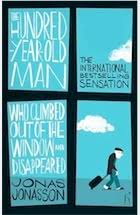 Written by Jonas Jonasson; this is another example of a Scandinavian author making it big in the wider world (Steig Larsson and Jo Nesbo are two others that spring to mind).
Written by Jonas Jonasson; this is another example of a Scandinavian author making it big in the wider world (Steig Larsson and Jo Nesbo are two others that spring to mind).
The story centres around Allan Karlsson, a young-at-heart centarian, who decided he doesn't want the fuss and bother of a birthday party, to celebrate his 100 years, so he quite literally jumps out of his bedroom window and wanders off.
Triggering a manhunt, what then follows are the many twists and turns of adventure; with much of the book focussing on his past; as well as the current situation.
It's a funny story; heart-warming, and poignant all at the same time.
The detail about his past includes meeting real head of state and personalities from history; and whilst they are real, the stories are undoubtably fiction (I hope!)
This is a man who has no fear, and just likes the simple things in life. His attitude to living is simple - just get on with it...
At the time of writing, this book is just 20p on Amazon Kindle.... at 400 pages long, it's not a small book; but you won't want to put it down.
I haven't always been keen - see my post from 2 years ago, where I deliberated the pros and cons of e-readers. Of, course, things have changed quite considerably since then.
I love the small, compact size, and I love that I can have different books to suit different moods, all in one place.
I also love the fact that it's so easy (too easy?) to buy a book; or two.
No waiting for the postman; it's just a question of being connected.
There are also many treasures to be found, which, had I been to a bookshop may not have noticed - and the pricing of some of them is truly remarkable.
Towards the end of last year I read "The Hundred-Year-Old Man Who Climbed Out Of The Window And Disappeared".
The story centres around Allan Karlsson, a young-at-heart centarian, who decided he doesn't want the fuss and bother of a birthday party, to celebrate his 100 years, so he quite literally jumps out of his bedroom window and wanders off.
Triggering a manhunt, what then follows are the many twists and turns of adventure; with much of the book focussing on his past; as well as the current situation.
It's a funny story; heart-warming, and poignant all at the same time.
The detail about his past includes meeting real head of state and personalities from history; and whilst they are real, the stories are undoubtably fiction (I hope!)
This is a man who has no fear, and just likes the simple things in life. His attitude to living is simple - just get on with it...
At the time of writing, this book is just 20p on Amazon Kindle.... at 400 pages long, it's not a small book; but you won't want to put it down.
Subscribe to:
Comments (Atom)




